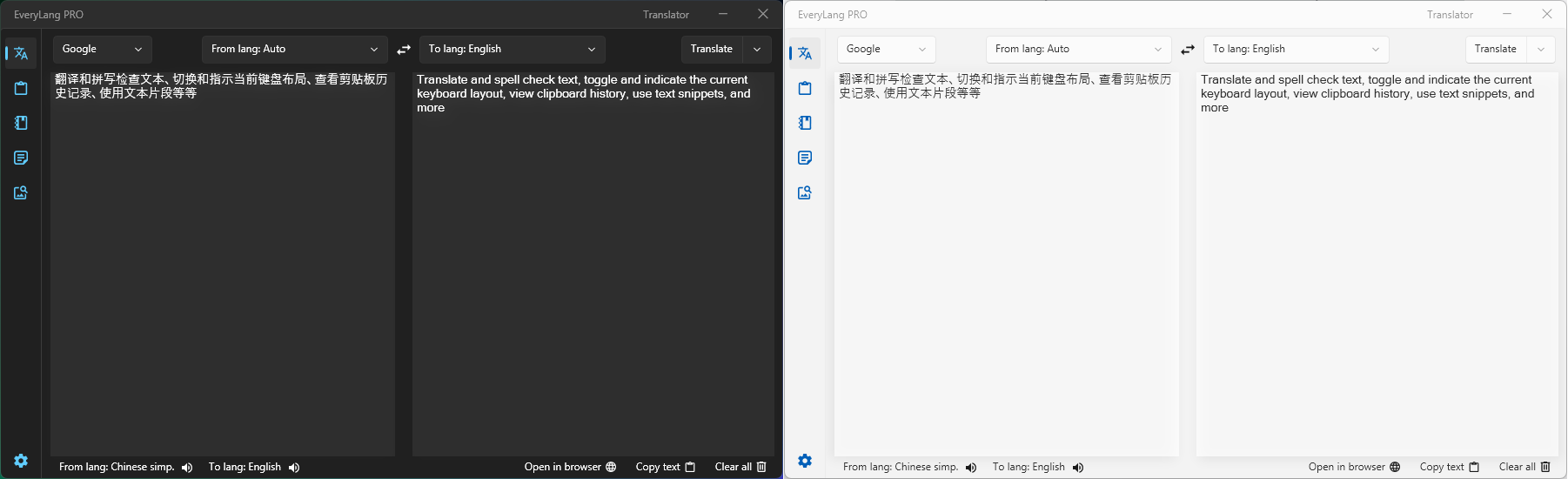New beta version of the program
Download installer or portable
What's new
- Completely new program interface
- Added notes feature to the desktop
- Many functions have been redesigned
- Ability to change the font for the whole program
- The speed of the translator has increased
- You can set favorite languages for the translator
- In the spell checker, when typing, you can return to the word with the error by pressing the Left Arrow key
- In the OCR function you can edit a screenshot
- Many other changes and improvements
Version 5.9.9 29.11.2023
- Fixed running the program as administrator
- Fixed clipboard operations
- Fixed OCR panel in the main window
- Fixed interface language switching
Version 5.9.8 22.11.2023
- Fixed spell check when entering text
- Fixed volume adjustment for sound of some functions
Version 5.9.6 19.11.2023
- Added the ability to hide the close button of the main window
- Added the ability to set a timeout to emulate keystrokes when switching layouts
- Fixed hotkey initialization
- Corrections in notes
- Improved creation of screenshots in OCR function
- Localization fixes
Version 5.9.5 07.11.2023
- Added notes feature to the desktop
- Fixed search in quick access window
- Improved readability of hotkeys
- Fixed setting to switch the layout to a specific language for an application
Version 5.9.4 14.09.2023
- SmartClick has added the ability to control the Left, Right, Up and Down buttons
- Closing the snippets editor window by pressing Esc and Enter
- Added indexes for quick access windows in clipboard history, diary and templates
- Added the ability to cancel the current typed combination of entered characters by pressing Esc and simultaneously pressing the Left and Right keys
- Added the ability to sort by date and data type in clipboard history and diary
- When checking spelling while typing, quick insertion of correction by the Insert key, addition to the exception by the Delete key
- Fixed the display of the Czech flag in the layout indicator
- Fixed the search in the quick access window for templates
- Fixed saving when changing data in the template editor
- Fixed a bug when clicking on the Snippets button in SmartClick
- Improved the work of inserting template text
Version 5.9.3 08/29/2023
- Added ability to show only favorite languages in the translator
- Added ability to change the order of functions in the main window
- Fixed program update function
- Fixed possibility of automatic program start with administrator rights
- Corrects control button activity in exclusion program settings
- Appearance settings have been moved